Oracle has introduced new Multitenant Option from Oracle 12cR1 and this option enables an Oracle database to function as a container database(CDB). A CDB includes zero, one, or many pluggable databases. A PDB is a portable collection of schemas, schema objects, and nonschema objects that appears to an Oracle Net client as a non-CDB. All Oracle databases before Oracle Database 12c were non-CDBs.
Refer here for more details on Oracle Multitenant option.
In this article I will demonstrate an overview of creating a CDB and PDB database using DBCA.
Refer here to Create Container database (CDB) in silent mode
Here I am using VNC viewer for database creation in graphical mode. Refer the link to Install and configure VNC Server on Linux 7
Create CDB using DBCA

Select Create a database and click next

Select Advanced Configuration

Select Oracle Single instance database, leave the template section with default one selected and click on Next

Provide the details as per your requirement,
Global database name:
SID:
Select Create as Container datbase
Number of PDBs:
PDB Name:

Provide the Datafile storage type as per your environment

Specify the Recovery files storage type, Flash Recover Area and Size and click Next

Select the listener if already have one or Create a new one as below

Choose Automatic memory management and provide the Memory Target Size,

Provide the processes Count

Choose the Character set and click on Next

Select Configure Enterprise management option and provide the EM express port. If EM cloud control is in place, provided the details. Then click on Next

Provide the Password and click on Next

Select Create database and click next

Verify the parameters and click on Finish to start the DB creation.

Database has been successfully created, click on close

Connect to database and verify,
[oracle@cdb12c /]$ . oraenv
ORACLE_SID = [cdbdev] ?
The Oracle base remains unchanged with value /u01/app/oracle
[oracle@cdb12c /]$
[oracle@cdb12c /]$ sqlplus "/as sysdba"
SQL*Plus: Release 12.2.0.1.0 Production on Sun Jan 17 20:47:35 2021
Copyright (c) 1982, 2016, Oracle. All rights reserved.
Connected to:
Oracle Database 12c Enterprise Edition Release 12.2.0.1.0 - 64bit Production
SQL> select name, open_mode, cdb from v$database;
NAME OPEN_MODE CDB
--------- -------------------- ---
CDBDEV READ WRITE YES
SQL>
Check the PDB stauts
SQL> col name for a15
SQL> select name, open_mode from v$pdbs;
NAME OPEN_MODE
--------------- ----------
PDB$SEED READ ONLY
PDB1 READ WRITE
SQL> select name, pdb, network_name from v$services;
NAME PDB NETWORK_NAME
-------------------- --------------- -------------------------
pdb1.localdomain PDB1 pdb1.localdomain
SYS$BACKGROUND CDB$ROOT
SYS$USERS CDB$ROOT
cdbdevXDB CDB$ROOT cdbdevXDB
cdbdev.localdomain CDB$ROOT cdbdev.localdomain
SQL>
Container database CDBDEV and Pluggable database PDB1 created successfully.
Hope this helps…
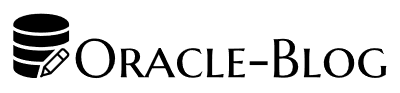
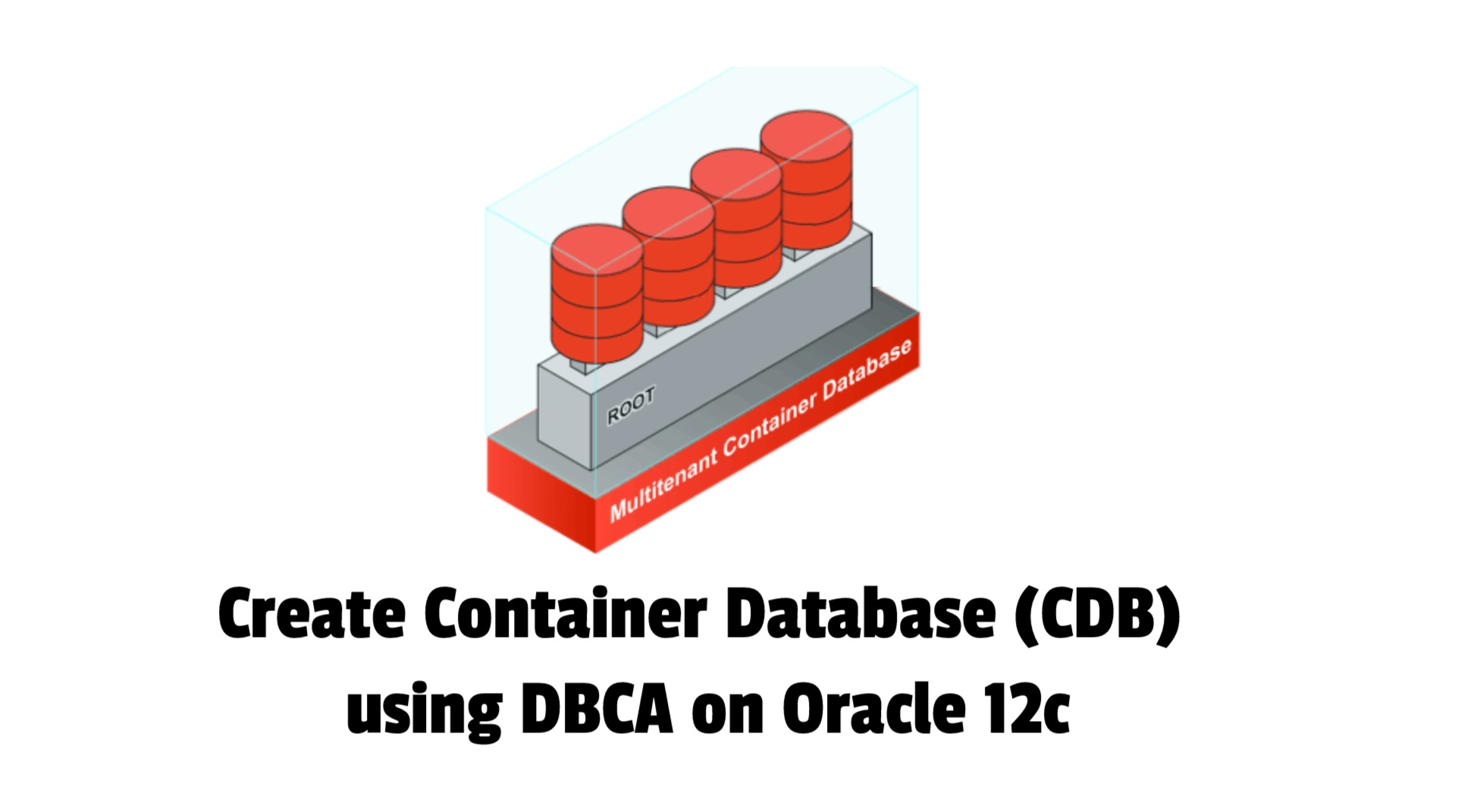
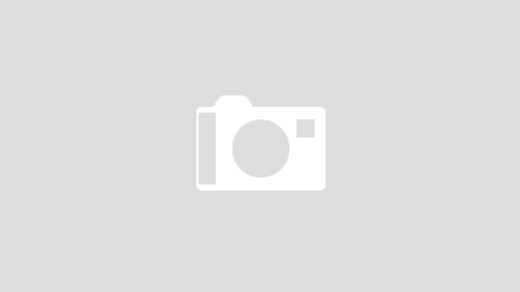
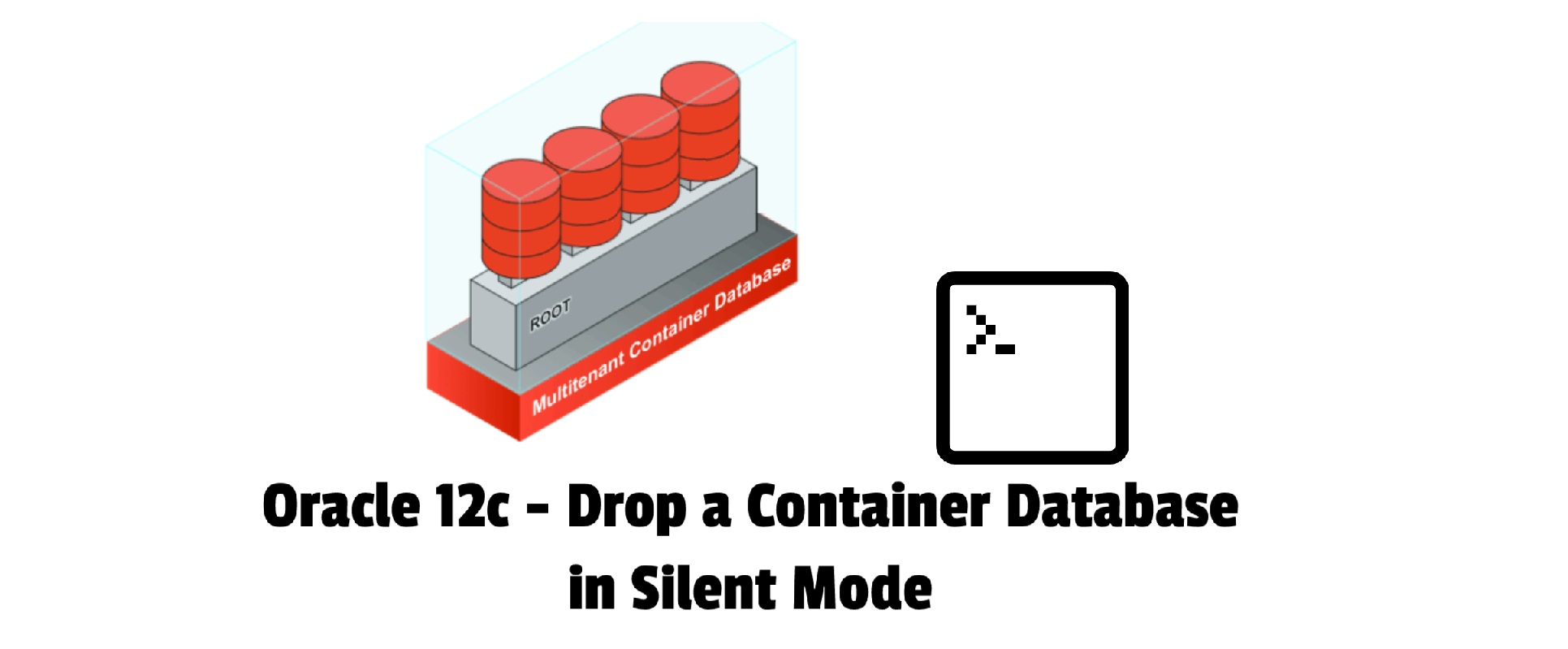




 Visit Today : 175
Visit Today : 175 Total Visit : 400348
Total Visit : 400348 Total Hits : 924768
Total Hits : 924768 Who's Online : 2
Who's Online : 2